This is a tutorial on How To Unlock any Modem Using DC Unlocker showing you that it’s possible to use your desired network on your branded modem, router and Mifi.
We are used to branded modems and
routers, some of won’t know what I mean by branded modems and routers.
Branded modems and routers are modems and routers that come with a
network provider which is in your location.
The examples of branded modems are MTN,
Verizon, Airtel modems and Swift, Spectranet routers. Unlocking your
modem is more of a transformation process – You are taking your modem or
router which was in chains and setting free to roam any and all SIMs
without any restrictions.
Modems and routers can be unlocked
because they have a base manufacturer which are Huawei, ZTE, and the
likes. I’m sure we are familiar with Huawei modems and ZTE modems, there
are others but these are the popular ones.
Network Providers buy modems and routers
from Huawei, ZTE and customize the Interface, adding little
customization to promote their brand.The presence of the base
manufacturer’s input creates room for modem unlocking.
Even if the Network Provider, customizes
a firmware and removes all unlock capabilities, don’t fear. With future
innovations, the data card would be cracked and the modem will now be
available for unlocking. It may take some time but the possibility is
strong!
The purpose of the tutorial is to
educate the readers and those willing to acquire new IT skills, not
forgetting those who simply just want to unlock their modem, making it
universal to accept and use any and all SIMs.
There are different ways to unlock your
modem and I have used quite a few but out of all, I have found
dc-unlocker to be truly the best in unlocking any modem, some free and some you have to buy credits to unlock it.
DC-Unlocker offers 2 different services
- Paid – These services are for the new modems and router devices which were recently manufactured or they just got their unlock method discovered.
- Free – For old modems and routers which are well known and have been widely spread and easily unlocked.
DC Unlocker Requirements
- The most important requirement is to be sure that dc-unlocker can unlock your modem before you start the unlocking process. To check if your router is supported and compatible with dc-unlocker check their compatibility list.
- A Desktop or Laptop Computer
- A Modem or router device
- Internet Connection
- For the Paid option, you would need money
How Do I Unlock My Modems with DC Unlocker
UPDATE 2018: I installed the latest dc-unlocker software version as at that time and conducted a simple unlocking test and found that everything still works the same. There are so some changes to dc-unlocker like the new UI increased modem and router model support.File name: DC Unlocker Cracked Version.rar
File size:2.89MB
Download Link
DC Unlocker Cracked Version
Instructions:
* Extract the content of the .zip file
* Once you extracted all the required files, run "dccrap.exe"
* Disconnect to the internet and plug your USB Modem with a different provider SIM. (for Huawei users, you dont need to swap any SIM). And insert your modem to the USB port.
* Choose what "manufacturer" that your modem is. (Huawei Datacards or ZTE Datacards... choose that matches on your Modem.)
* Click the magnifying glass, and it will search for plugged USB modems.
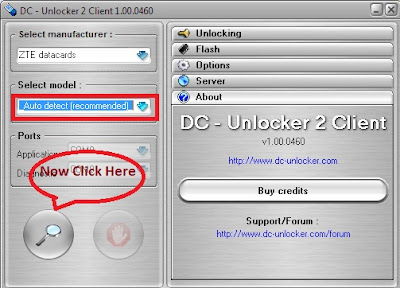
* Once the modem is detected, go to login page, type whatever you want. It's just a lame login system.
* Click Unlocking menu, then choose "unlock".
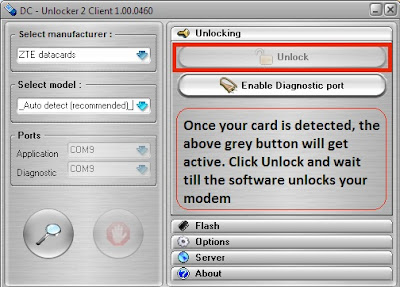
* Wait till the unlocker program says that, unlock is successfully done.
* Now, enjoy your unlocked Modem.
Download Link
Instructions:
* Extract the content of the .zip file
* Once you extracted all the required files, run "dccrap.exe"
* Disconnect to the internet and plug your USB Modem with a different provider SIM. (for Huawei users, you dont need to swap any SIM). And insert your modem to the USB port.
* Choose what "manufacturer" that your modem is. (Huawei Datacards or ZTE Datacards... choose that matches on your Modem.)
* Click the magnifying glass, and it will search for plugged USB modems.
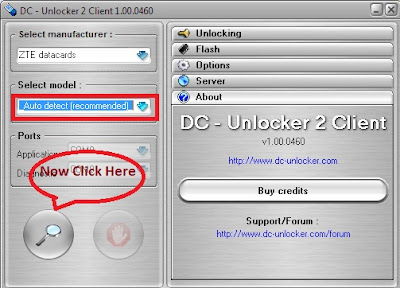
* Once the modem is detected, go to login page, type whatever you want. It's just a lame login system.
* Click Unlocking menu, then choose "unlock".
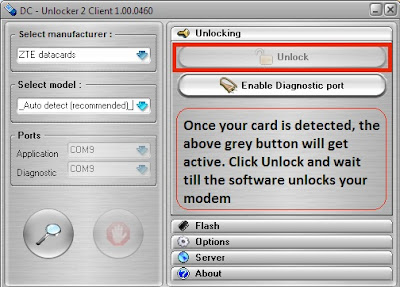
* Wait till the unlocker program says that, unlock is successfully done.
* Now, enjoy your unlocked Modem.
Download Link
We provide good useful, unique tutorial which would help the lives of our viewers and please if you like our work kindly do well to share and support as for more.
👇🏾Our Official Website Link👇🏾
http://www.primecreations.net
👇🏾Join our channel to get the update as soon as possible👇🏾
https://t.me/primecreations
https://t.me/TechZone101
👇🏾Our Telegram chat room👇🏾
https://t.me/CMITSOLUTIONS
👇🏾Our Facebook Chat room/Channel👇🏾
https://www.facebook.com/primecreations247/
https://m.me/join/AbbbvjEliJEau6Cu
http://www.primecreations.net
👇🏾Join our channel to get the update as soon as possible👇🏾
https://t.me/primecreations
https://t.me/TechZone101
👇🏾Our Telegram chat room👇🏾
https://t.me/CMITSOLUTIONS
👇🏾Our Facebook Chat room/Channel👇🏾
https://www.facebook.com/primecreations247/
https://m.me/join/AbbbvjEliJEau6Cu





0 Comments