MTN Free Browsing Cheats using StarkVpn
Firstly Download StarkVpn App then Follow the Procedures Below
Go to CUSTOM(its red colored)
Seven (7) settings will be displayed for you to set them
Here are the 7 settings below
Select Connection Mode >> HTTP
Server Port >> 443
Host Header >> mtn1app.mtn.com
Select Header line Type >> Singleline
Reverse Proxy . Don't tick
Proxy Host >> 10.199.212.2
Proxy Port >> 8080
After the Completion of those settings;
Just go back. You would see DISCONNECTED (in red button)
Click on DISCONNECTED
It would write "connecting"
Just Wait for few Seconds, It will show CONNECTED (Now in green button) and your Key displayed
Now. You can successfully browse /Surf the net
Firstly Download StarkVpn App then Follow the Procedures Below
Go to CUSTOM(its red colored)
Seven (7) settings will be displayed for you to set them
Here are the 7 settings below
Select Connection Mode >> HTTP
Server Port >> 443
Host Header >> mtn1app.mtn.com
Select Header line Type >> Singleline
Reverse Proxy . Don't tick
Proxy Host >> 10.199.212.2
Proxy Port >> 8080
After the Completion of those settings;
Just go back. You would see DISCONNECTED (in red button)
Click on DISCONNECTED
It would write "connecting"
Just Wait for few Seconds, It will show CONNECTED (Now in green button) and your Key displayed
Now. You can successfully browse /Surf the net

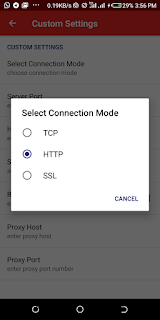

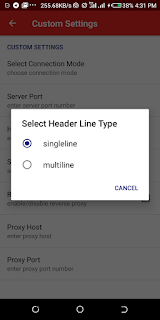





1 Comments
It's saying server full
ReplyDelete